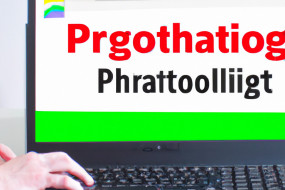Keyword research is a crucial aspect of digital marketing, and Google Keyword Planner is the ultimate tool to aid in this process. In this guide, we will walk you through the steps to using Google Keyword Planner for effective keyword research.
Step 1: Set Up Your Google Ads Account
Before we dive in, you need to have a Google Ads account to access Keyword Planner. Simply go to https://ads.Google.com/home/ and follow the prompts to set up your account.
Step 2: Accessing Google Keyword Planner
Once you have set up your account, navigate to the tool by clicking on Tools & Settings > Keyword Planner from the navigation menu.
Step 3: Choose A Search Option
There are three options available: 'Find Keywords', 'Get search volume and forecasts', and 'Start with a website'. Select the option that best suits your needs. The first option is best for finding new keyword ideas, the second option is good for checking the search volume and competition of selected keywords, while the third option is useful if you want to find keyword ideas based on your website.
Step 4: Enter Your Keywords
Once you have selected your search option, enter the keywords or phrases you want to research in the 'Enter keywords' field. You can enter up to 10 keywords at a time. Make sure your keywords are relevant to your content and audience.
Step 5: Refine Your Search
You can refine your search by adding location, language, and search networks. This will give you more accurate results based on your target audience.
Step 6: Analyzing Your Results
After conducting your search, Google Keyword Planner will generate a list of related keywords, their search volume, competition, and suggested bid. Use this information to narrow down your keyword selection and choose the best ones for your content.
Step 7: Adding Your Keywords to Your Content
Now that you have identified your keywords, it’s time to optimize your content. Incorporate your selected keywords naturally into your content, but avoid overstuffing them. It’s essential to focus on producing quality content that aligns with your selected keywords.