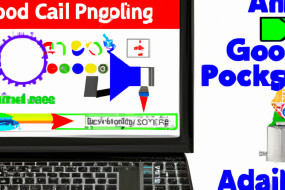Google Optimize is a powerful tool for testing different versions of your website to see which performs better, ultimately improving conversions. In this article, we'll go over how to set up A/B testing with Google Optimize and provide tips for optimizing your website.
What is Google Optimize?
Google Optimize is a free testing and personalization tool that allows you to test different versions of your website to see which ones perform best. With Google Optimize, you can create A/B tests, multivariate tests, and redirect tests to see which version of your website results in the most conversions. You can also use it to personalize your website for specific user segments.
How to Set Up A/B Testing with Google Optimize
To set up A/B testing with Google Optimize, you'll first need to create an account and link it to your Google Analytics account. Then, you'll need to create a new experiment in Google Optimize, selecting the A/B test option. You'll need to set up your experiment by adding the pages you want to test and designing your variations. Then, you'll need to set up your goals, which could be anything from clicks to form submissions to sales. Once you've set up your experiment, you can launch it and start collecting data.
Tips for Optimizing Your Website with Google Optimize
When setting up your A/B tests with Google Optimize, there are a few tips to keep in mind: Start with your most important pages, test one element at a time, keep your variations simple, and run your experiments for at least two weeks to gather enough data. Additionally, make sure you're only testing one variable at a time to get accurate results. Once you've identified which version of your website performs best, make sure to implement those changes throughout your website.