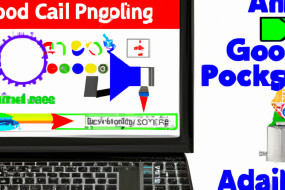Google Sheets has become one of the most popular data management tools for businesses. Apart from its user-friendly interface, Google Sheets offers numerous powerful and effective formulas that can help businesses streamline their operations and make data-driven decisions. In this article, we'll go over 10 essential Google Sheets formulas that every business owner should know.
IF Function
One of the most useful Google Sheets formulas for businesses is the IF function. This formula allows you to create conditional statements that return a value based on a specific condition. For example, you can use the IF function to flag overdue payments or highlight inventory that needs to be restocked.
VLOOKUP Function
The VLOOKUP function is another powerful tool for businesses that need to search for specific information within a large dataset. This formula allows you to search for a value in one column and then return a corresponding value from another column. For example, you can use the VLOOKUP function to quickly find customer information based on their order number.
SUM Function
The SUM function is a basic but essential formula that allows you to easily add up numbers in a range of cells. This formula is particularly useful for businesses that need to calculate totals, such as monthly sales figures or year-to-date expenses.
AVERAGE Function
The AVERAGE function is similar to the SUM function, but instead of adding up numbers, it calculates the average of a range of cells. This formula is useful for businesses that want to track trends over time, such as average customer spending or employee productivity.
COUNT Function
The COUNT function is a simple formula that counts the number of cells in a range that contain values. This formula is useful for businesses that need to keep track of inventory, such as the number of units sold or the quantity of products in stock.
CONCATENATE Function
The CONCATENATE function allows you to join together two or more strings of text into a single cell. This formula is particularly useful for businesses that need to create custom labels or merge data from multiple sources.
LEN Function
The LEN function is a simple formula that returns the length of a string in a cell. This formula is useful for businesses that need to ensure that text entries meet a certain length requirement, such as job titles or product descriptions.
NOW Function
The NOW function is a real-time clock that displays the current date and time in a cell. This formula is useful for businesses that need to keep track of project deadlines or employee work hours.
DATE Function
The DATE function allows you to create a date value from individual year, month, and day components. This formula is particularly useful for businesses that work with time-sensitive data, such as invoices or project timelines.
QUERY Function
The QUERY function is a powerful tool for businesses that need to filter and sort large datasets. This formula allows you to write SQL-like queries that search for specific information within your spreadsheet. For example, you can use the QUERY function to find all customers who purchased a specific product in a certain time period.