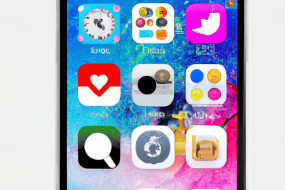With the rise of home automation and smart devices, controlling your home has never been easier. If you're an Apple iOS user, there are plenty of apps available to help you manage your smart home devices. Here are the best iOS apps for home automation and smart devices.
1. Apple Home
Apple’s Home app is a great all-in-one solution for controlling your smart home devices. It's easy to use, and supports a wide range of home automation accessories, including lights, cameras, thermostats, locks, and more. With the Home app, you can set up scenes to control multiple devices with a single tap, and even automate your home based on your location or other triggers.
One of the best things about the Home app is that it's deeply integrated with Siri, Apple's virtual assistant. This means you can control your home using voice commands, such as 'Hey Siri, turn off the lights.'
2. Philips Hue
The Philips Hue app is a must-have if you have Philips Hue smart lighting in your home. It's a comprehensive app that allows you to control not only your Philips Hue lights, but also third-party accessories that are compatible with the Philips Hue ecosystem. The app also comes with preset scenes that can be activated with a single tap.
In addition to basic control features, the Philips Hue app also allows users to create custom scenes and schedules. This means you can set your lights to turn on and off automatically based on the time of day or the sunrise and sunset.
3. Nest
The Nest app is perfect for controlling your Nest thermostat, as well as your Nest cameras, doorbell, and smoke detectors. One of its standout features is the ability to set your thermostat to 'eco mode' when you're away from home, which can help you save on energy bills. The app also allows you to set schedules for your thermostat, and even integrates with the Home app for a seamless smart home experience.
The Nest app also lets you view live and recorded footage from your Nest cameras, and receive notifications when motion or sound is detected.
4. August
The August app is a great choice if you have an August smart lock. With the app, you can lock and unlock your door from anywhere, view activity logs to see who has come and gone, and even create virtual keys for guests. In addition to basic features, the app also allows users to create custom access schedules, so you can control who has access to your home and when.
One of the highlights of the August app is its compatibility with Apple Watch. This means you can control your lock right from your wrist, without having to take out your iPhone.