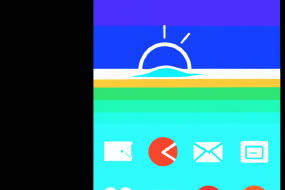Stay up-to-date and informed with Google News! With just a few clicks, you can personalize your news feed to suit your interests and preferences. Follow along with this guide to learn how to use Google News on your Android device.
Step 1: Download and Install the Google News App
To start using Google News, you need to download and install the app on your Android device. You can find it on the Google Play Store or by visiting the Google News website. Once you have the app installed, open it up and get ready to personalize your news feed!
Step 2: Choose Your News Interests
When you first open the Google News app, it will ask you to choose your news interests. You can select from a wide variety of topics, including business, sports, entertainment, politics, and more. Choose the topics that interest you the most so that Google News can tailor your news feed accordingly.
Step 3: Personalize Your Feed
Now that you've chosen your news interests, you can further personalize your feed by selecting specific sources and topics. For example, if you're interested in technology news, you can select sources like TechCrunch, Wired, and The Verge. You can also choose to follow specific topics within your chosen interests, such as AI or cybersecurity.
Step 4: Explore Your News Feed
Once you've personalized your feed, it's time to start exploring! You can swipe through the different articles and stories, or select individual topics and sources to see more specific content. You can also save articles that you're interested in reading later, or share them with friends and family.
Step 5: Stay Up-to-Date with Notifications
To make sure you don't miss any important news, you can enable notifications for specific topics and sources. For example, if you're following the latest developments in the COVID-19 pandemic, you can set up notifications for news related to that topic. You can also choose how often you want to receive notifications – whether it's immediately, daily, or weekly.