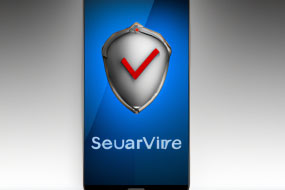Android devices are brimming with possibilities to alter and modify your user experience. From fundamental UI tweaks to altering system settings, there are countless ways to make your smartphone feel and work like yours. Here are 10 Android tweaks to customize your phone's user experience.
1. Change Your Wallpaper
Don't underestimate the power of a fantastic wallpaper. A wallpaper is an easy way to freshen up your device's look and give it a personal touch. Find new wallpapers by browsing through Google Photos or installing a wallpaper app like Walli or Zedge. You can even use your own photos or live wallpapers to create a unique look.
2. Organize Your Apps
The way you organize your apps affects your productivity and overall experience with your Android device. Try arranging your apps by categories, frequency, or alphabetically. You can also create folders for specific apps or create custom shortcuts by long-pressing an app icon.
3. Customize Your Home Screen
Your Android device's home screen is where you'll spend most of your time, so it's essential to tailor it to your needs. You can add widgets, change icon sizes, adjust icon themes, and even change the layout of your home screen's grid. Get creative to create a home screen that's both comfortable and practical for you.
4. Dark Mode
Dark mode is a popular feature that not only looks cool but can help reduce eye strain, conserve battery life, and be more comfortable to use during the night. Enable dark mode by going to your device's display settings or by downloading a third-party app like Swift Installer or Substratum.
5. Adjust Fonts and Font Size
You can make your device easier to use by adjusting the font or font size. Change the font style by installing a custom font or by selecting one of your device's default fonts. You can also select your text size, making it easier to read your device's text.
6. Notifications and Status Bar
Your Android's notification and status bar can be a source of information overload or confusion. Adjust the notification sounds or toggle settings for specific apps to reduce unnecessary notifications. Customizing the status bar can also help you see the information you need quickly.
7. Gestures
Gestures can make using your Android device quicker and more comfortable. Enable gestures like double-tap to wake, swipe up to go home, or swipe down to open notifications to increase efficiency. Gestures also help your device feel more intuitive.
8. Battery and Performance
Nobody likes a slow device, and with battery management settings, you can adjust and improve your device's performance. Adjust the screen timeout period, disable animations, or set your device performance mode to provide a balance between power efficiency and speed.
9. Custom ROMs
For the more advanced and adventurous Android users, custom ROMs provide a completely custom experience. You can install a custom ROM to change your device's entire UI or add functionality to your device. Custom ROMs are complex to install, so be sure to follow proper installation guides and precautions.
10. Launchers
Launchers are great tools to transform your Android device's user interface with ease. You can apply various themes, icon packs, and custom animations to create a unique experience. There are various free and paid launchers available in the Google Play Store, so take your time to find one that suits you.