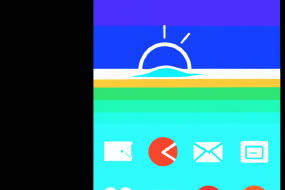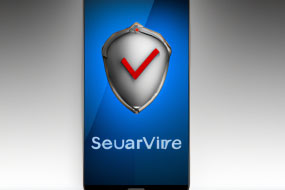Are you tired of using the same old filters on your photos? Want to take your photos up a notch? Check out these 10 best Android photo editing apps that will help you create stunning and unique photos!
1. Adobe Lightroom
Adobe Lightroom is a powerful photo editing app suitable for both amateurs and professionals alike. It offers a wide range of features such as presets, advanced editing tools, and photo organization capabilities. Adobe Lightroom also provides cloud storage to access your photos from any device.
2. Snapseed
Snapseed is a free and user-friendly app that offers a variety of filters and editing tools. The app also features selective adjustments, which allow you to adjust specific areas of your photos for greater control over the final result.
3. VSCO
VSCO offers a range of filters and presets that are popular among Instagram users. The app also boasts advanced editing tools that allow you to adjust exposure, color, and tone. VSCO also provides a community where you can share your photos and discover new artists.
4. PicsArt
PicsArt is a fun and creative photo editing app that features a collage maker, drawing tools, and a wide range of filters and stickers. The app also allows you to add text overlays and borders for a personalized touch.
5. Prisma
Prisma uses artificial intelligence to turn your photos into works of art. With its unique filters, you can transform your photos into a variety of styles including oil paintings, sketches, and watercolors.
6. Afterlight
Afterlight offers a variety of filters and editing tools that help you achieve the perfect look for your photos. The app also includes a range of frames and textures for further customization. Afterlight also offers a feature where you can adjust your photos in low light situations.
7. Photo Editor Pro
Photo Editor Pro is a straightforward app that offers basic editing tools such as brightness, contrast, and saturation adjustments. The app also features a range of filters and effects that help you turn your photos into unique creations.
8. Canva
Canva is primarily a graphic design app that can also be used as a photo editor. The app offers a wide range of templates, layouts, and fonts that make it easy to create stunning social media posts, banners, and invitations. Canva also offers a collaboration feature that allows you to work with others on a project.
9. Fotor
Fotor is a free and easy-to-use photo editing app that offers a range of basic editing tools such as cropping, rotating, and resizing. The app also features a variety of filters and effects that help you enhance your photos. Fotor also provides templates for social media posts and collages.
10. Pixlr
Pixlr is a free app that offers a range of editing tools and features. The app includes basic editing tools such as cropping and resizing, as well as more advanced features such as layering and color correction. Pixlr also offers a wide range of filters and effects to help you create unique and stunning photos.