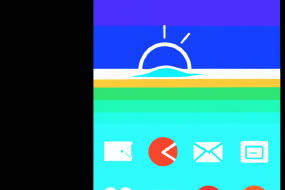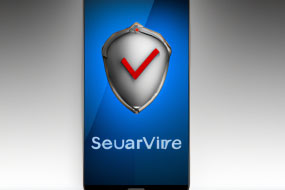Google Maps is a powerful navigation app that can help you get around town, explore new places, and find the fastest routes to your destination. Whether you're a seasoned user or new to Google Maps, this guide will help you get the most out of the app on your Android device.
Getting Started with Google Maps
To use Google Maps on your Android device, simply download the app from the Google Play Store and install it on your device. Once you've installed the app, open it up and you'll be presented with the map of your current location. You can use the search bar to search for a specific location or address, or zoom in and out on the map to explore new areas.
To get the best results from Google Maps, make sure your device's GPS is turned on and that you're connected to a reliable internet connection for real-time traffic updates.
Navigating with Google Maps
When you're ready to start navigating, simply enter your destination into the search bar and tap on the 'directions' button. Google Maps will provide you with turn-by-turn directions, real-time traffic updates, and estimated arrival times. You can also customize your route by adding multiple stops, avoiding tolls or highways, and selecting your preferred mode of transportation.
If you ever miss a turn or need to take a detour, Google Maps will automatically reroute you to get you back on track. You can also use the 'reroute' button to manually change your route if necessary.
Exploring with Google Maps
Google Maps isn't just for navigation - it's also a great way to explore new places and discover local attractions. Use the search bar to find nearby restaurants, shops, parks, and other points of interest. You can also use the 'Explore' tab to browse popular places to visit in your area or in other cities.
To save a location for later, simply tap on the location icon and select 'save.' You can also create custom maps and share them with friends, or add your own reviews and photos to help others discover new places.
Tips and Tricks for Using Google Maps
Here are some additional tips and tricks for using Google Maps like a pro:
- Use voice commands to navigate hands-free
- Save maps offline for when you don't have internet access
- Use the 'Measure Distance' feature to calculate the distance between two points
- Use the 'Street View' feature to get a 360-degree view of your destination
- Customize the look of your map with different themes and styles