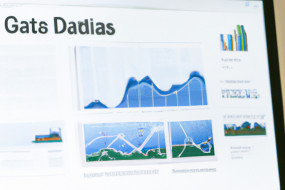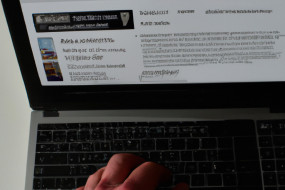Understanding where your traffic comes from is crucial for any website owner. Google Analytics is a powerful tool that lets you keep track of your website visitors and their behavior. However, the referral exclusion feature is often overlooked and misused, which affects the accuracy of the data you get. This article takes a closer look at what referral exclusion is and how to properly use it to track your traffic sources accurately.
What is referral exclusion in Google Analytics?
Referral exclusion is a setting in Google Analytics that lets you exclude certain domains or subdomains from being considered a referral source. When a user clicks on a link on your website that leads to another website, Google Analytics considers that as a referral. However, if that website is part of your own domain, such as a subdomain or a different page on the same site, it should not be considered a referral. By excluding these internal links from being treated as referrals, you can get a more accurate picture of where your external traffic is coming from.
Why is referral exclusion important?
Referral exclusion helps you get a more accurate measurement of your external traffic sources. Without it, your analytics data could be skewed, making it harder to determine where your traffic is coming from and how to optimize your website for those sources. False referrals will also dilute the effect of your marketing campaigns and could lead to wrong decisions being made.
How to set up referral exclusion
Setting up referral exclusion is easy. First, log in to your Google Analytics account and go to the Admin section. In the Property column, click on Tracking Info and then Referral Exclusion List. Click on the Add Referral Exclusion button and enter the domain or subdomain that you want to exclude. You can also use regular expressions to exclude a group of subdomains or domains. Save your changes, and Google Analytics will no longer consider these domains as referrals.
Common mistakes to avoid
Some common mistakes to avoid when setting up referral exclusion include:
- Excluding the wrong domains: Make sure to only exclude internal domains or subdomains.
- Not using regular expressions: Regular expressions can be used to exclude groups of subdomains or domains.
- Forgetting to check the analytics data: Always double-check your data to ensure that referral exclusions have been properly set up.