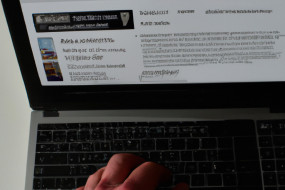If you're looking to attract more customers to your website, Google AdWords display advertising is an excellent tool to utilize. In this ultimate guide, we'll dive into everything you need to know about display advertising through AdWords.
What is Google AdWords Display Advertising?
Google AdWords display advertising is an online advertising platform that allows businesses to display their ads on a variety of websites, video platforms and mobile apps across the internet. Display advertising can be used to increase brand awareness and drive website traffic from people who are interested in what you have to offer. Google AdWords can be a valuable tool for businesses of all sizes, from large corporations to small mom-and-pop shops.
What are the Benefits of Google AdWords Display Advertising?
One of the major benefits of Google AdWords display advertising is that it provides businesses with extensive reach. Advertisers can choose to show their ads on specific websites or let Google choose relevant websites. Additionally, display advertising is known for its visual appeal. With eye-catching and engaging visuals, businesses can increase their brand awareness and attract potential customers. Furthermore, display advertising can be highly targeted, allowing businesses to reach the right people at the right time. This means that businesses can save money by only advertising to people who are most likely to convert.
How to Create a Display Advertising Campaign on Google AdWords
To get started with display advertising on Google AdWords, follow these steps:
1. Create a Google AdWords account
2. Set up a display campaign
3. Choose your target audience
4. Create your ad
5. Set your budget and bids
6. Launch your campaign
Remember that your ad needs to stand out to attract potential customers. Use high-quality images, engaging copy, and a clear call-to-action to encourage viewers to click through to your website.
Tips for Optimizing Your Google AdWords Display Advertising Campaign
To maximize the effectiveness of your Google AdWords display advertising campaign, try these tips:
1. Use high-quality images or videos
2. Write engaging ad copy
3. Choose websites and apps that align with your business
4. Use targeting and remarketing options to reach the right audience
5. Track your results to identify areas for improvement
By following these tips, you can increase your chances of attracting potential customers and driving website traffic.