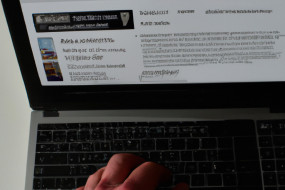Google Analytics is a great tool for tracking your website's new users. However, without the right knowledge and approach, it can be difficult to fully understand how to make the most of this feature. In this article, we’ll go through some tips that will help you get the most out of tracking new users on your website.
Set Up Goals in Google Analytics
Before you start tracking your new users, you need to set up goals in Google Analytics. A goal is an action you want your visitors to take, such as completing a purchase, filling out a contact form, or signing up for a newsletter. By setting up goals in Google Analytics, you can track how many new users complete these actions, and how they interact with your website.
To set up goals in Google Analytics, you need to go to the 'Admin' section of your account, and choose 'Goals' under the 'View' tab. You can then set up a new goal by choosing a goal template or creating a custom goal.
Track User Behavior with Events
While goals can help you track specific actions on your website, events allow you to track user behavior beyond these actions. Events can include things like clicking on a link, watching a video, or scrolling through a page. By tracking events with Google Analytics, you can get a better understanding of how new users are interacting with your website, and which actions are most important to them.
To set up event tracking in Google Analytics, you need to add event tracking code to your website. This code can be added manually, or through a plugin or extension.
Use UTM Parameters to Track Traffic Sources
UTM parameters are tags you can add to the end of your website URLs to track traffic sources. By using UTM parameters, you can see where your new users are coming from, whether it's from social media, email campaigns, or paid advertising. This information can help you better understand which channels are driving the most traffic to your website, and which ones you should focus on.
To add UTM parameters to your website URLs, you can use a UTM builder tool or create them manually.
Create Custom Reports for New User Data
While Google Analytics provides a lot of data on your website's new users, it can sometimes be overwhelming to parse through all of it. Creating custom reports can help you focus on the data that's most important to you. You can create custom reports for things like traffic sources, user behavior, and conversion rates, and save them for easy access later.
To create custom reports in Google Analytics, go to the 'Customization' section of your account, and choose 'Custom Reports'. From there, you can choose the data you want to include, and how you want it to be displayed.