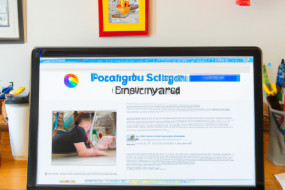Google search is the most widely used search engine on the internet. It's a powerful tool, but many people don't take full advantage of its capabilities. In this article, we'll share ten essential tips and tricks to improve your Google search experience.
1. Use quotation marks when searching for a specific phrase
If you want to find an exact match for a phrase, put it in quotation marks. For example, searching for "best pizza in town" will give you results that include that exact phrase rather than just the words "best", "pizza", and "town" scattered throughout the page.
2. Exclude specific words with a minus sign
If you want to exclude certain words from your search results, put a minus sign in front of them. For example, searching for "apple -fruit" will exclude pages that include the word "fruit" along with the word "apple".
3. Use site: to search within a specific website
If you want to search within a specific website, use the site: operator followed by the domain name. For example, searching for "site:wikipedia.org cats" will give you results that only come from the Wikipedia website.
4. Use intitle: to search for keywords in page titles
If you want to search for pages that have specific keywords in their title, use the intitle: operator followed by the keywords. For example, searching for "intitle:best pizza" will show you pages that have the words "best" and "pizza" in their title.
5. Use filetype: to search for specific file types
If you want to find a specific type of file, use the filetype: operator followed by the file extension. For example, searching for "filetype:pdf climate change" will give you results that only include PDF files related to climate change.
6. Use define: to get quick definitions
If you want a quick definition for a word, use the define: operator followed by the word. For example, searching for "define:serendipity" will give you a definition for the word "serendipity" directly in your search results.
7. Use related: to find similar websites
If you want to find websites that are similar to a specific site, use the related: operator followed by the domain name. For example, searching for "related:nytimes.com" will give you results for websites that are similar to the New York Times.
8. Use number ranges to find specific values
If you want to find pages that include numbers within a specific range, use the .. operator. For example, searching for "movie releases $10..$20" will give you results for movies that are released within the price range of $10 to $20.
9. Use cache: to access a webpage's most recent cached version
If you want to access a webpage's most recent cached version, use the cache: operator followed by the URL. For example, searching for "cache:bbc.com/news" will give you the most recent cached version of the BBC News website.
10. Use Google Search Console to monitor your website's performance
Google Search Console is a free tool that allows you to monitor your website's performance in Google search results. You can see how many clicks your website has received, which search queries are driving traffic to your site, and more. It's a powerful tool for SEO and optimizing your website for search engines.