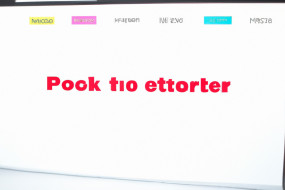Google Forms is a free online tool that allows you to create customized surveys, questionnaires, sign-up forms, and much more. As a business owner, Google Forms can be of great help in collecting data, customer feedback, market research, and so much more. In this beginner's guide, we will show you how to use Google Forms for your business.
Creating Your First Form
The first step is to log in to your Google account and navigate to Google Forms. From there, you can start creating your form by clicking on the 'Blank' template. Then, add your questions, add any video or images if necessary, as well as any other customization options. Once you are done, hit the 'Send' button at the top right corner and then choose the option that best suits your needs.
Customizing Your Form
Google Forms offers various customization options, making it easy to create personalized surveys that match your brand. For instance, you can add a logo, change the colors, and fonts to match your brand. You can also control who can access your form by sharing a link or embedding it directly into your website. This helps maintain your privacy and data security.
Collecting Responses
Once you have created your form, the next step is to start collecting responses. There are several ways to collect responses, such as sending a link to the form via email or social media, or embedding the form in your website. You can also collect responses automatically by setting up notifications that send an email when someone fills out the form.
Analyzing Your Data
With Google Forms, analyzing data is easy. The tool provides an easy-to-use interface where you can view all responses in real-time. You can also export the data to Google Sheets, where you can analyze and manipulate the data even more, using the wide range of features available in Google Sheets.
Conclusion
Google Forms is a great tool for businesses of any size. It is easy to create customized forms and collect data to make better business decisions. With its wide range of customization options and its simple interface, anyone can create a form and start collecting data within minutes.