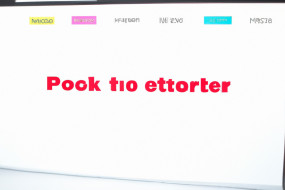Google Photos is a cloud-based service that allows you to store and share your photos and videos online. With unlimited storage and the ability to access your media from any device, it's a convenient way to keep your memories safe and secure. Whether you want to organize your photos, create albums, or share them with friends and family, Google Photos has everything you need. In this article, we'll show you how to use Google Photos to make photo storage and sharing a breeze.
Getting Started with Google Photos
To get started with Google Photos, all you need is a Google account. You can sign up for free at photos.google.com or download the app on your phone or tablet. Once you've signed in, you'll have access to a range of features that make it easy to upload, store, and organize your photos and videos.
Uploading Photos to Google Photos
To upload photos to Google Photos, simply click or tap the 'Upload' button and select the photos or videos you want to add. You can upload media from your computer or mobile device, or even import them from other online services like Facebook or Instagram. Google photos also offers an automatic backup feature that lets you upload all the photos and videos on your device automatically.
Organizing Photos with Google Photos
Once your photos are uploaded to Google Photos, you can organize them in a variety of ways. You can add captions, locations, and dates to your photos to make them easy to find. You can also create albums and collages to group your photos together, or use the search feature to find specific photos based on keywords, people, or places.
Sharing Photos with Google Photos
One of the best things about Google Photos is how easy it is to share your photos and videos with others. You can share albums with friends and family, and they can add their own photos to the album as well. You can also create links to share individual photos or videos, or share directly to social media sites like Facebook and Twitter.