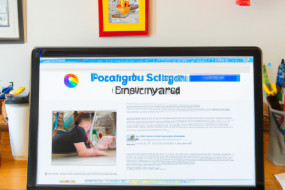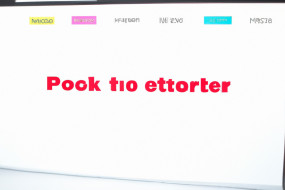If you want to improve the mobile performance of your website, Google's Mobile Usability Report is a valuable tool to use. In this article, we will explain what the report is, how to use it, and what actions you can take to improve your mobile website's usability.
What Is the Mobile Usability Report?
Google's Mobile Usability Report is a tool that helps website owners identify mobile usability issues on their site. The report highlights any errors that may affect your site's performance and provides recommendations on how to fix them. The report checks for several factors, including text size, content width, and tap targets.
How to Access the Mobile Usability Report
You can access the Mobile Usability Report from your Google Search Console account. If you don't have one already, you can create a free account and verify your website ownership. Once you're signed in, go to the 'Mobile Usability' section under 'Enhancements' in the sidebar. Here, you'll see a report on the mobile usability of your site.
How to Interpret the Mobile Usability Report
The Mobile Usability Report will show you the pages on your website that have mobile usability errors. You can see a list of these pages and the errors that were identified. The report also includes a graph that shows your site's mobile usability over time. You can use this information to identify any trends or patterns in your site's mobile performance.
Actions to Improve Mobile Usability
The Mobile Usability Report will also provide suggestions on how to fix any errors that are identified. For example, if the text on your site is too small to read on a mobile device, the report will suggest increasing the font size. If your tap targets are too small or close together, the report will recommend increasing the touch target size and spacing. By implementing these suggestions, you can improve the mobile usability of your site.