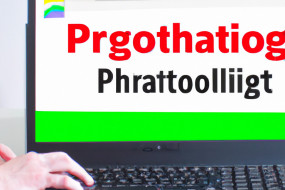If you're running an online store, understanding your store's performance is crucial for its success. One tool that can help you do this is Google Analytics' Enhanced Ecommerce tracking. In this article, we'll explore what Enhanced Ecommerce tracking is and how to use it to improve your online store's performance.
What is Enhanced Ecommerce tracking?
Enhanced Ecommerce tracking is a feature in Google Analytics that allows you to track how customers interact with your online store. By tracking every stage of the customer journey, from product views to purchases, Enhanced Ecommerce provides valuable insights into how shoppers engage with your store. This information can help you identify areas where you need to improve and make data-driven decisions to optimize your online store's performance.
How to set up Enhanced Ecommerce tracking
To set up Enhanced Ecommerce tracking, you first need to enable it in your Google Analytics account. Once enabled, you will need to update your ecommerce tracking code to include the Enhanced Ecommerce plugin. This plugin will collect data for each stage of the customer journey, including product impressions, clicks, and purchases. You can then use this data to create custom reports and segment your audience to get a better understanding of how different customer groups interact with your online store.
The benefits of Enhanced Ecommerce tracking
There are several benefits to using Enhanced Ecommerce tracking. Firstly, it provides a more in-depth understanding of your customer's behavior, allowing you to optimize your store's layout and product offerings. Secondly, it allows you to track the performance of your promotional campaigns, including coupon codes and other discounts. Finally, it can help you identify areas of your store that are causing customers to drop off and makes it easier to identify ways to improve your store's conversion rate.