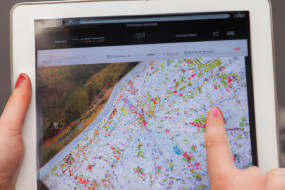In today's fast-paced business world, mobile devices have become an essential tool for professionals. With iOS business apps, you can manage your daily operations, collaborate with team members, and stay on top of your work no matter where you are. In this article, we'll explore the top 10 iOS business apps that can help you boost your productivity and work smarter.
1. Microsoft Office
Microsoft Office is a comprehensive suite of productivity apps that includes Word, Excel, PowerPoint, OneNote, and Outlook. With Office, you can create and edit documents, spreadsheets, and presentations, as well as manage your email and calendar. The app also offers collaboration features that allow you to share your work with others and work together in real-time. Whether you're on the go or at your desk, Office has everything you need to be productive.
2. Slack
Slack is a messaging and collaboration app that streamlines communication among team members. With Slack, you can organize conversations into channels, share files, and integrate other apps like Google Drive, Trello, and Zoom. The app also offers voice and video calls, making it easy to stay connected with your team no matter where you are.
3. Trello
Trello is a project management app that uses boards, lists, and cards to help you organize your tasks and projects. With Trello, you can collaborate with team members, assign tasks, and set due dates. The app also integrates with other services like Dropbox and Google Drive, making it easy to share documents and files.
4. Evernote
Evernote is a note-taking app that allows you to capture ideas, notes, and to-do lists all in one place. With Evernote, you can also record audio and take photos, making it easy to keep all your information organized. The app also offers powerful search capabilities, so you can easily find what you're looking for.
5. Dropbox
Dropbox is a file storage and sharing app that allows you to access your documents, photos, videos, and other files from anywhere. With Dropbox, you can also collaborate with team members, share folders, and save attachments directly to your account.
6. QuickBooks
QuickBooks is an accounting app that helps small business owners manage their finances. With QuickBooks, you can track expenses, create invoices, and manage your cash flow. The app also offers powerful reporting features that give you insights into your business finances.
7. Asana
Asana is a project management app that helps you organize your tasks and projects. With Asana, you can create tasks, assign them to team members, and set due dates. The app also offers collaboration features that allow you to communicate with your team and share files.
8. Zoom
Zoom is a video conferencing app that allows you to host online meetings, webinars, and virtual events. With Zoom, you can also screen share, record meetings, and utilize virtual background features. The app offers HD video and audio quality, making it easy to connect with your team or clients no matter where they are.
9. Google Drive
Google Drive is a cloud storage and collaboration app that allows you to create, share, and edit documents, spreadsheets, and presentations. The app also offers collaboration features that allow you to work together in real-time. With Google Drive, you can access your files from anywhere, including your phone, tablet, or computer.
10. Scanner Pro
Scanner Pro is a document scanning app that allows you to digitize paper documents using your phone's camera. With Scanner Pro, you can scan and save documents as PDFs, as well as crop and edit the scanned images. The app also offers features like OCR (optical character recognition) and automatic edge detection, making it a must-have tool for professionals who need to scan documents on the go.