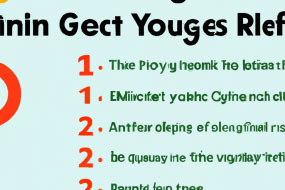Master the art of using Google Tag Manager (GTM) with our comprehensive guide that takes you step-by-step through the process of setting up, implementing, and using this powerful Google tool. Empower your digital marketing strategy, streamline your tracking, and gain substantial insights into your website’s performance. Learn how GTM can transform your marketing efforts and set your business apart in an increasingly digital landscape.
Understanding Google Tag Manager: An Overview
Google Tag Manager (GTM) is a free tool developed by Google that allows marketers to manage and deploy marketing tags (snippets of code or tracking pixels) on a website (or mobile app) without having to modify the code. This tool acts as a bridge connecting your website and various marketing platforms, taking the technical complexity out of the equation and granting marketers more control and flexibility for a seamless digital marketing strategy.
Benefits of Using Google Tag Manager
Google Tag Manager simplifies the process of embedding tags on your website for tracking and analytics. You can easily add and update your own tags for conversion tracking, site analytics, remarketing, and more, all without impacting the backend of your website. GTM also speeds up your website load times, enhances your website’s data accuracy and, importantly, allows marketers to monitor the digital journey of their users and derive significant insights.
Setting Up Google Tag Manager: A Step-By-Step Guide
Setting up Google Tag Manager is a systematic process starting from creating an account to setting up containers and installing the GTM code on your website. This process includes creating tags, setting up triggers, and adding variables if needed. We will walk you through each of these steps, ensuring you are well-prepared to start implementing and benefiting from GTM.
Creating Tags, Triggers, and Variables
Tags are snippets of code added to a website to collect information and send it to third parties. Triggers instruct the tag on when to fire, and variables provide additional information that the GTM may need for the tag and trigger to work. Mastering the mechanism of tags, triggers, and variables holds the key to maximizing the benefits of your GTM.
Testing and Publishing Your Tags
Once your tags, triggers, and variables are in place, the next crucial step is to test them for accuracy. Google Tag Manager's Preview mode allows you to test and debug your tags to ensure they're working correctly before they go live. Once the testing phase is successful, you can publish your tags.
Advanced Features of Google Tag Manager
Beyond the standard features, Google Tag Manager offers advanced options for custom tags, improved user tracking, and e-commerce tracking among others. Understanding and utilising these advanced features can further optimize your business and enhance your data collection and analysis capability.