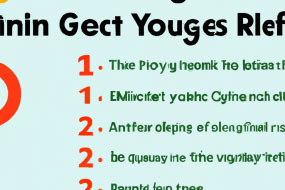Google Tag Manager (GTM) is a powerful tool for advanced analytics and tracking on websites. It enables marketers to track user behavior, analyze traffic sources, and monitor campaigns with ease. In this comprehensive guide, we'll explore how to leverage GTM for advanced analytics and tracking.
What is Google Tag Manager?
Google Tag Manager is a free tool that enables you to add and manage all your website tracking pixels and codes in one place. It eliminates the need for editing code and allows you to implement tracking without requiring technical knowledge.
With GTM, you can deploy and manage a wide range of tags that help you track website events such as clicks, form submissions, and video plays. It also allows you to monitor traffic sources, website user behavior, and conversion goals.
Why Use Google Tag Manager?
Google Tag Manager offers several benefits to marketers, including:
1. Easy implementation of tracking codes
2. Enhanced website speed since all tags are loaded asynchronously
3. Customization of tracking tags without requiring developer intervention
4. Simplification of tracking pixel management
Thanks to GTM, you can streamline your tracking efforts and make data-driven decisions accordingly.
How to Set Up Google Tag Manager
To get started with GTM, you need to:
1. Create a Google Tag Manager account
2. Install the GTM container on your website
3. Define your website goals and tracking requirements
4. Set up tags and triggers
5. Preview and publish your container
Once the installation process is complete, you can start tracking website user behavior and optimize accordingly.
Best Practices for Google Tag Manager
To make the most of Google Tag Manager, consider the following best practices:
1. Create a detailed tracking plan before starting
2. Organize your container with proper naming conventions
3. Test tags before publishing them
4. Use variables and macros to simplify tag management
5. Create version control for your container and track all changes made
By following these best practices, you can ensure smooth tag management and accurate tracking results.