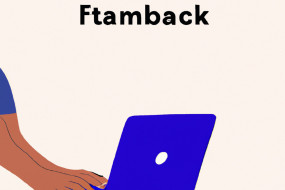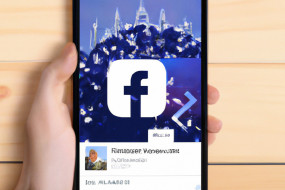Facebook is one of the most popular social media platforms in the world, and it's easy to see why. With over 2.8 billion active users, Facebook gives you the opportunity to connect with people all over the world, share your thoughts and ideas, and even customize your experience. In fact, Facebook's personalization features allow you to tailor your experience on the platform to your interests and preferences. In this article, we'll explore some of the ways you can personalize your Facebook experience to make the most of what the platform has to offer.
Customizing Your News Feed
The news feed is the main page you see when you log in to facebook. It's where you see posts from your friends, family, and pages you follow. If you're tired of seeing the same posts over and over again or don't have time to scroll through everything, Facebook's personalization features can help. You can prioritize the people and pages you want to see at the top of your news feed by using the 'See First' feature. You can also unfollow people or pages you don't want to see in your news feed at all. To do this, simply click the three dots in the top-right corner of a post and select 'Unfollow'.
Creating and Joining Groups
Facebook Groups are a great way to connect with people who share your interests. You can create your own group or join an existing one. To find a group, simply search for keywords related to your interests in the search bar at the top of Facebook. You can also browse groups based on categories such as 'Fitness' or 'Food'. Once you join a group, you can receive notifications when there are new posts or discussions. You can also customize your notification settings, so you only receive notifications for the Groups that matter most to you.
Customizing Your Profile
You can also personalize your Facebook profile to reflect your personality and interests. You can add a cover photo, profile picture, and fill out your About section to share more about yourself. You can also add a job, education, and other personal details. Facebook also allows you to add interests to your profile, which can help connect you with other people who share similar hobbies and interests.
Using Messenger
Facebook Messenger is a popular messaging platform that allows you to connect with your Facebook friends. You can personalize your Messenger experience by changing the chat color, emoji, and even the chat theme. You can also add people to a group chat or create a Messenger Room where you can chat with up to 50 people at once. Messenger also has a variety of features such as games and filters that can make your conversations more fun and personalized.
Conclusion
Facebook's personalization features allow you to tailor your experience on the platform to your interests and preferences. By customizing your news feed, joining groups, customizing your profile, and using Messenger, you can make the most of what Facebook has to offer. Whether you want to connect with friends and family or meet new people with similar interests, Facebook has something for everyone.