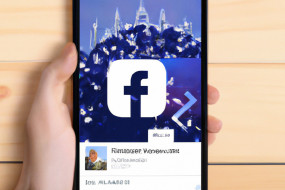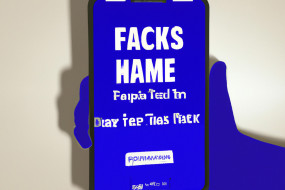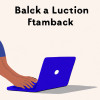
Creating a Facebook event is a great way to promote an upcoming event and reach a large audience. In this ultimate guide, we will take you through the steps to create a successful Facebook event.
Step 1: Choose the Type of Event
The first step in creating a Facebook event is to choose the type of event you want to create. You can choose from a variety of options including a public event, private event or a recurring event. Depending on the type of event you choose, you will have different options for setting up the event.
Step 2: Set Up the Basic Details
Once you have chosen the type of event you want to create, you will need to set up the basic details. This includes the event name, date and time, location and a description of the event. Make sure to include all relevant details so that your guests have a clear understanding of what your event is all about. You can also add a cover photo to make your event more appealing.
Step 3: Choose the Audience for Your Event
The next step is to choose the audience for your event. You can choose to make your event public, which means that anyone can attend, or you can make it private, which means that only invited guests can attend. You can also choose to make your event visible to your Facebook friends only or to a custom audience.
Step 4: Add Additional Details
Once you have set up the basic details and chosen your audience, you can add additional details to your event. This includes adding co-hosts, adding a link to a ticketing website or registration page, and adding tags to make your event more discoverable.
Step 5: Publish Your Event
The final step is to publish your event. Before you do this, make sure to review all the details and ensure that everything is correct. Once you are ready, click on the 'Create' button to publish your event. You can then promote your event by sharing it with your Facebook friends and followers or by using Facebook Ads to reach a wider audience.