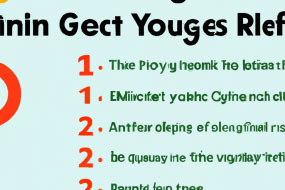In an era of advancing technology and increasing data complexity, Google Cloud Functions stands out as an efficient, serverless platform that can be used to run your code in response to events. These may include HTTP requests or changes in Cloud Storage, Firestore, and Pub/Sub messages.
Understanding Google Cloud Functions
Google Cloud Functions is a serverless, powerful platform that allows developers to create and execute small, single-purpose functions that respond to cloud events without requiring the management of a server. These events could be anything from a user uploading a file to a cloud storage bucket, to more complex operations such as Pub/Sub messages being sent.
How Does Google Cloud Functions Work?
A common question is how Google Cloud Functions execute codes in response to cloud events. It starts when a specified event is triggered. This event fires a function that you have already deployed. The advantage of this method is that your code is run in a fully managed environment, allowing you to focus on the code itself instead of the server management, which Google takes care of.
Event Types in Google Cloud Functions
Google Cloud Functions can be triggered by events from various Google Cloud services. Some common events are Cloud Pub/Sub, Firestore, and Cloud Storage events. Cloud Pub/Sub allows you to send and receive messages between independent applications. Firestore is a flexible, scalable NoSQL cloud database that can sync data across applications in real time. And Cloud Storage provides dependable and highly available object storage for developers.
Setting Up Google Cloud Functions
Setting up Google Cloud Functions is an easy and straightforward process. It requires some knowledge of the Google Cloud Platform. You first need to have a Google Cloud profile and set up a new project in the console. After you've selected or created your project, you can deploy a function linked to the event you wish to interact with. Ensure you provide the specifics, including trigger, name, and source code of the function.
Running Code with Google Cloud Functions
Now comes the key part: uploading and running the code. This is where Google Cloud Functions shine as they provide an environment in which you can run the code. There are several options you can utilize, such as inline editor, zip upload, or Cloud Storage, to upload your code. After the function is deployed, you can invoke it with an HTTP request or in response to an event.
Advantages of Google Cloud Functions
Google Cloud Functions brings numerous benefits to the table. You no longer need to worry about server management and you only pay for the resources you consume during function execution. This reduces not only costs but also the time spent on management and setup.
Challenges and Potential Issues with Google Cloud Functions
Like any other technology, Google Cloud Functions come with their challenges. Some of these include issues with cold start delays or insufficient support for different programming languages. However, Google is constantly updating the platform to overcome these challenges.
Conclusion
In the era of digital transformation and cloud proliferation, Google Cloud Functions provides an efficient, serverless platform to run your code in response to cloud events. However, as with any powerful platform, understanding its scope and utilizing it effectively requires time, knowledge, and practice. But once mastered, the possibilities are endless.