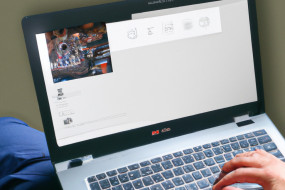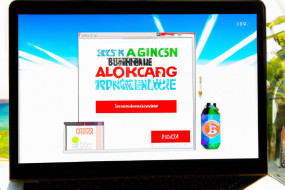Link building is a crucial aspect of SEO strategy. Google Search Console is an indispensable tool for monitoring and improving your website's performance. In this article, we will guide you on how to utilize this powerful tool for effective link building.
Step 1: Analyze Your Existing Links
Before you start building new links, it's vital to analyze your existing links. Navigate to the 'Links' section in the Google Search Console, where you can view all external links pointing to your site. You can also check the internal links, anchor text, and linking pages. Analyzing this data will help you identify the strongest and weakest areas of your link profile and make informed decisions while building new links.
Step 2: Identify Link Building Opportunities
Google Search Console allows you to identify new link building opportunities. Navigate to the 'Search Traffic' section, and click on 'Links to Your Site.' This feature will display all external links pointing to your site, sorted by the number of linking domains. You can identify potential link building prospects by reviewing the sites that link back to your site. You can filter for high-authority sites that are relevant to your niche and may be open to collaboration.
Step 3: Monitor Your Backlink Profile
Another essential aspect of link building is monitoring your backlink profile. Set up email alerts in Google Search Console that alert you when new websites link to your site. Regularly reviewing your backlink profile will help you identify any spammy or low-quality links and take necessary action.
Step 4: Fix Broken Links
Broken links can negatively impact your website's performance and user experience. Use Google Search Console's 'Crawl Errors' report to identify and resolve any broken links on your site. This report identifies both internal and external links that lead to 404 pages, enabling you to fix them promptly.