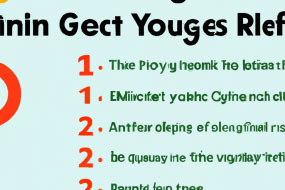Google Analytics is a powerful tool to gain insights into your website's performance. By setting up and tracking goals, you can measure and improve your website's conversion rate. In this article, we will discuss how to use Google Analytics goals to measure website conversions.
What is a Goal in Google Analytics?
A goal in Google Analytics is a specific user action that you want to track, such as a product purchase, email sign-up, or form submission. By setting up and tracking goals, you can measure the performance of your website and identify areas for improvement.
How to Set Up Goals in Google Analytics
To set up goals in Google Analytics, follow these steps:
1. Log in to your Google Analytics account and go to the admin section
2. Select your account and property
3. Click on 'Goals' under the 'View' column
4. Click on the red 'New Goal' button
5. Choose a goal template or create a custom goal
6. Set up goal details, such as goal type, URL destination, and goal value
7. Click on the 'Create Goal' button
Once you have set up a goal in Google Analytics, it will start to track user interactions and provide you with data on goal completions.
How to Measure Goal Performance in Google Analytics
To measure goal performance in Google Analytics, go to the 'Reporting' section and select 'Conversions' > 'Goals'. Here, you can view data on goal completions, conversion rate, and goal value. You can also create custom reports to analyze specific goal data, such as goal completions by traffic source or device.
How to Use Goal Data to Improve Website Conversions
Goal data in Google Analytics can provide valuable insights into your website's performance and areas for improvement. By analyzing goal data, you can identify any bottlenecks in the conversion funnel, such as a high bounce rate on a specific page. You can also use A/B testing to experiment with different variations of your website to improve goal completions. By regularly monitoring and optimizing your website's goal performance, you can increase conversions and drive more revenue.