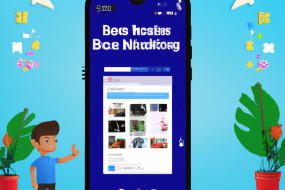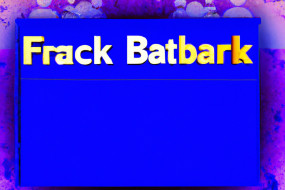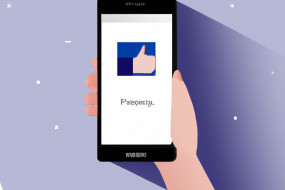Facebook groups are a powerful tool to build a community around your brand. In this article, we'll discuss how to use Facebook groups to create a loyal following and engagement for your brand.
Identify the Purpose of Your Facebook Group
Before you create a Facebook group, it's essential to identify the purpose of your group. Is it to provide customer support or to share exclusive content? Are you looking to create a space for likeminded individuals to learn and connect? Once you have identified the purpose of your group, it will be easier to curate content and engage with your community.
Craft a Compelling Group Description
Your group description sets the tone for your community. Craft a compelling group description that captures the essence of your brand and resonates with your target audience. Make sure to highlight what members can expect from the group and include any rules or guidelines necessary.
Invite Members to Join Your Facebook Group
Start by inviting your existing social media followers and email subscribers to join your facebook group. Encourage them to invite their friends and colleagues who might be interested in your brand. Utilize other social media platforms or paid ads to reach a wider audience.
Post Consistent and Engaging Content
Post consistent and engaging content to keep your community active and engaged. Share exclusive offers, behind-the-scenes glimpses, and educational content related to your brand. Encourage members to share their thoughts and experiences and start discussions. Make sure to respond to comments and inquiries promptly.
Moderate Your Facebook Group Effectively
Moderate your Facebook group effectively to make sure that it remains a safe and positive space for everyone. Enforce the rules and guidelines set in your group description. Remove any spam or inappropriate content and block or remove members who violate the rules. Encourage members to report any issues or concerns they have.