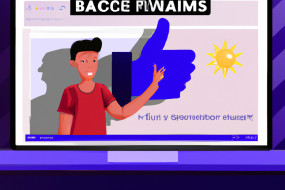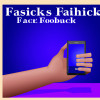
With 2.8 billion active monthly users, Facebook is the perfect platform to showcase your brand and reach a global audience. Video marketing is a powerful tool to engage and connect with potential customers on Facebook. Use this complete guide to learn how to use Facebook for video marketing effectively.
Set Your Goals and Define Your Target Audience
Before starting, define your goals and target audience. Who do you want to reach and what do you want to achieve? This will help you to create videos that are tailored to your audience and aligned with your business objectives. For example, if you want to boost sales, create product demos and testimonials. If you want to increase brand awareness, create engaging and shareable content.
Create Compelling Videos
Create videos that stand out and grab the attention of your audience. Use eye-catching visuals, clear and concise messages, and high-quality audio. Keep your videos short and sweet, ideally between 30 seconds to two minutes. Don't forget to include captions and subtitles for users who watch without sound.
Upload Videos to Facebook
Upload your videos directly to Facebook for maximum views and engagement. Videos uploaded to Facebook tend to perform better than shared links from other platforms such as YouTube. Use Facebook's video tools, such as captions, subtitles, and auto-play, to enhance the viewing experience.
Promote Your Videos
Promote your videos for increased visibility and engagement. Use Facebook's advertising tools to reach your target audience and promote your videos to a wider audience. Also, share your videos on other social media platforms, such as Twitter and Instagram, to reach a wider audience.
Analyze Your Results
Analyze your results to measure the success of your video marketing campaigns. Use Facebook's analytics tools to monitor engagement, reach, and video retention rates. Use this data to optimize your videos and improve future campaigns.