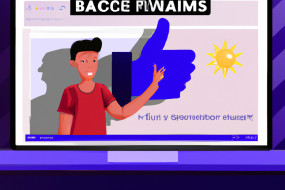Facebook Messenger is an incredibly popular messaging platform that provides businesses with a powerful tool for advertising. This guide covers everything you need to know to get started with Facebook Messenger Ads and effectively promote your business on this platform.
What are Facebook Messenger Ads?
Facebook Messenger Ads are a type of ad that appears in the Messenger app. They allow businesses to place ads in the messaging app, allowing them to reach people directly in a space they use often. Ads can be in various forms such as static images, videos or carousel ads. With over 1.3 billion users, it's no surprise that businesses are keen to take advantage of this advertising format.
How to create Messenger Ads
To create a Facebook Messenger Ad, you'll need to use Facebook Ads Manager. First, create your ad as you would with any other Facebook ad, setting your objectives and audience targeting. Once you get to the Ad Placement section, select 'Messenger' as your channel. From there, you'll need to customize your ad format and content to suit the Messenger setting. Video, carousel and augmented reality ads can work well on Messenger as they are interactive and engaging.
Tips for creating effective Messenger Ads
When it comes to creating Messenger Ads, there are a few tips that can help you create effective ads that drive engagement and conversions. First, consider using Messenger-specific ad formats, which allow people to interact with your ad directly within the Messenger app. This can include videos, carousels or interactive AR ads. Secondly, use conversational language in your ad copy, highlighting the benefits of your product or service in a conversational way. Finally, ensure that your ad is optimized for mobile as most Messenger users access the app on their mobile device.
Using Messenger Ads to prompt conversations
One of the advantages of Messenger Ads is that they can be used to prompt conversations directly with potential customers. One way to use Messenger Ads in this way is to include a 'click-to-Messenger' call-to-action, which will allow people to start a conversation with your business directly in the Messenger app. This can be a great way to build trust with potential customers, provide them with personalized assistance and ultimately convert them into paying customers.
Measuring the success of your Messenger Ads
To measure the success of your Messenger Ads, you can check your ad's performance in Facebook Ads Manager. You can see metrics such as impressions, clicks, and conversions. But another powerful metric is 'conversations started.' Conversations started tell you how many people clicked the 'click-to-messenger' CTA and initiated a conversation. This is a valuable metric because it indicates how many people were interested enough in your ad to take the next step and start a conversation with you. Use this as a net promoter score for how good your ad was in terms of targeted content.