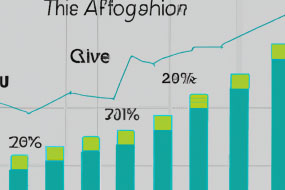Google Analytics is an essential tool for businesses and website owners who want to track their website's performance. But getting started can be overwhelming, especially if you're new to digital marketing analytics. In this article, we'll show you what you need to know to get started with Google Analytics.
Why use Google Analytics?
Google Analytics is a free tool that provides valuable insights into your website's performance. With Google Analytics, you can track how many visitors are coming to your site, where they're coming from, how long they're staying, which pages they're visiting, and much more. This information can help you make informed decisions about your website's content, design, and marketing strategy. By using Google Analytics, you can optimize your website for better performance and improve your online presence.
Getting started with Google Analytics
To get started with Google Analytics, you'll need to create an account and add the tracking code to your website. Here are the steps you need to follow:
1. Sign up for a Google Analytics account.
2. Create a new property for your website.
3. Add the tracking code to your website.
4. Start collecting data!
Once you've added the tracking code to your website, it may take a few hours or days for Google Analytics to start collecting data. But once it does, you'll be able to see a wealth of information about your website's performance.
Using Google Analytics to track your website's performance
Once you've set up your Google Analytics account and added the tracking code to your website, you can start tracking your website's performance. Here are some of the key metrics you'll want to pay attention to:
1. Number of visitors: This is the total number of people who have visited your website.
2. Traffic sources: This tells you where your visitors are coming from, whether it's search engines, social media, or other websites.
3. Bounce rate: This is the percentage of visitors who leave your website after viewing only one page.
4. Time on site: This tells you how long visitors are spending on your website.
5. Conversion rate: This is the percentage of visitors who take a desired action on your website, such as filling out a form or making a purchase.
By regularly monitoring your website's performance using Google Analytics, you can identify areas for improvement and make data-driven decisions to optimize your website for better performance.