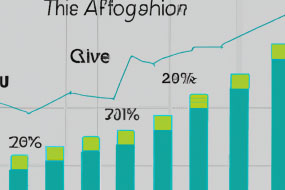Google Ads is a popular advertising platform for businesses of all sizes. It provides valuable tools for targeting audiences, creating compelling ads, and measuring success. When it comes to video advertising and YouTube marketing, Google Ads is an essential tool. In this article, we will provide a comprehensive guide on how to use Google Ads for video advertising and YouTube marketing.
Why Use Google Ads for Video Advertising and YouTube Marketing
Google Ads is the most widely used platform for digital advertising. It allows you to leverage the power of YouTube, the world’s second-largest search engine after Google. With Google Ads, you can target specific audiences, track ad performance, and optimize your campaigns. By using Google Ads for video advertising and YouTube marketing, you can reach your target audience with personalized, targeted video ads that are highly engaging.
Setting Up Google Ads for Video Advertising
To start using Google Ads for video advertising, you will need to create a Google Ads account if you don’t have one already. Once you have an account, you can set up a video campaign by following these steps:
1. Log in to your Google Ads account and click on the ‘Campaigns’ tab.
2. Click on the blue ‘+’ icon to create a new campaign.
3. Choose ‘Video’ as the campaign type and enter your campaign name.
4. Set your budget and choose your bidding strategy.
5. Choose your target audience and the keywords you want to target.
6. Create your ad group and upload your video ad.
7. Review and launch your campaign.
Creating Video Ads for YouTube
To create a video ad for YouTube, you will need to sign in to your Google Ads account and choose the video campaign you want to use. You can then create your ad by following a few simple steps:
1. Click on the ‘Ads & Extensions’ tab and choose ‘Video’.
2. Enter your ad name and select the video you want to use.
3. Choose your ad format and create your ad message.
4. Choose your target audience and the keywords you want to target.
5. Set your budget and bidding strategy.
6. Review and launch your ad.
Optimizing Your Video Ads
To ensure that your video ads are successful, you need to optimize them for maximum engagement. Here are some tips to help you optimize your video ads for YouTube marketing:
1. Keep your video ads short and to the point.
2. Use attention-grabbing headlines and images.
3. Include a clear call-to-action (CTA) at the end of your video.
4. Leverage YouTube’s targeting options to reach the right audience.
5. Monitor your performance metrics and make adjustments as needed.