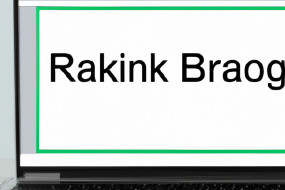Google Search Console is a free tool that can help you uncover valuable insights about your website's performance in search engine results pages (SERPs). In this guide, we will explore how you can use Google Search Console to improve your SEO and drive more traffic to your website.
What is Google Search Console?
Previously known as Google Webmaster Tools, Google Search Console is a free tool provided by Google that allows webmasters to monitor and maintain their site's presence in search results. By signing up for Google Search Console, you can monitor how Google crawls and indexes your website, view search analytics, and receive notifications about any issues with your site.
How to Set Up Google Search Console
To set up Google Search Console, you'll need to have a Google account and be able to verify that you own your website. Once you've logged in to Google Search Console, you'll need to verify your website by adding a verification code to your website's header or by uploading a verification file to your website's root directory.
Using Google Search Console for SEO Insights
Once you've set up Google Search Console, you can use it to uncover valuable SEO insights. Here are some of the things you can do:
Conclusion
Google Search Console is an essential tool that can help you improve your website's search engine rankings and attract more organic traffic. By regularly monitoring your website's performance in search engine results pages and fixing any issues, you can increase your website's visibility and ultimately drive more conversions and revenue.