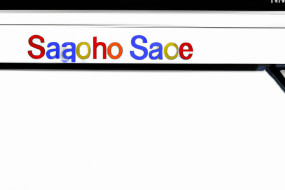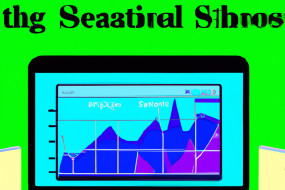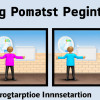
Images play an essential role in website design and content creation, but did you know that optimizing images can also have a significant impact on your SEO? In this article, we will explore the role of image optimization in SEO and provide tips on how to optimize your images to improve your search rankings.
What is Image Optimization?
Image optimization is the process of compressing and reducing the file size of images without sacrificing quality. By optimizing your images, you can improve your website's loading speed, which is a crucial factor for SEO as slow-loading websites can lead to a higher bounce rate and lower search rankings. Additionally, optimized images reduce the bandwidth usage of your website, making it more cost-efficient.
Why Image Optimization is Important for SEO
Optimizing images is essential for SEO because it helps search engines understand the content on your web pages. Search engines rely on alt tags and file names to determine the relevance and context of images. By optimizing your images with relevant alt tags and descriptive file names, you increase the likelihood of your images appearing in search engine results pages (SERPs). Additionally, optimizing images can improve user experience, which is a crucial ranking factor for Google.
Best Practices for Image Optimization
1. Compress and Resize Images - Use tools like Adobe Photoshop or Kraken.io to reduce the file size of your images without losing quality.
2. Use Descriptive File Names - Use descriptive file names that accurately describe the content of your images (e.g., cat-playing-with-ball.jpg).
3. Optimize Alt Tags - Alt tags provide textual descriptions of your images for screen readers and search engines. Use relevant and descriptive alt tags that accurately describe your image content.
4. Choose the Right File Type - Use JPEG for photographic images and PNG for images with transparent backgrounds.
5. Use Lazy Loading - Lazy loading delays the loading of images until the user scrolls to them. This helps reduce the initial load time of the page.