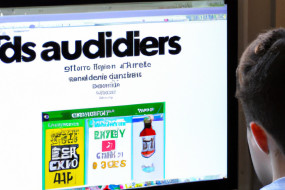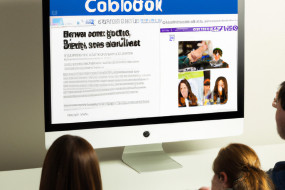Google My Business is a tool by Google that helps businesses manage and update their online presence across platforms like search and Maps. When used correctly, your Google My Business listing can bring valuable traffic and customers to your business. In this article, we will discuss how to optimize your Google My Business listing for local SEO.
Claim and Verify Your Listing
The first step to optimizing your Google My Business listing is to claim and verify it. This ensures that the information you provide is accurate and up-to-date. To do this, search for your business on Google Maps and click on the 'Own this business?' button. Follow the steps to verify your business listing.
Provide Complete and Accurate Information
Next, provide complete and accurate information about your business such as name, address, phone number, business hours, website URL, and category. Make sure the information is consistent across all online platforms and directories.
Add Photos and Videos
Adding photos and videos to your Google My Business listing can help in attracting customers and promoting your business. Upload high-quality photos and videos that showcase the products or services you offer.
Encourage Customer Reviews
Customer reviews play a crucial role in improving your local search rankings. Encourage your customers to leave reviews on your Google My Business listing. Respond to both positive and negative reviews to show that you value customer feedback.
Optimize Your Business Description and Attributes
Your business description and attributes provide important information to customers. Use relevant keywords in your business description and include attributes such as accessibility options, payment methods, and amenities.
Use Google My Business Posts
Google My Business posts allow you to share your latest updates, offers, and events. Use these posts to keep your customers informed and engaged. Make sure to use high-quality images and include a call-to-action.