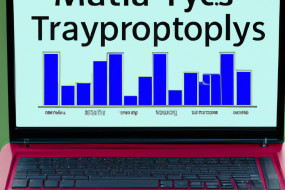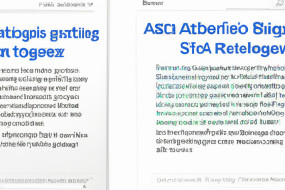If you're a business owner or marketer, it's important to keep an eye on what people are saying about your brand online. One way to do this is by using Google Alerts, a free tool that sends you an email notification whenever your brand is mentioned on the internet. In this article, we'll show you how to use Google Alerts for brand monitoring and reputation management.
Create a Google Alert for your brand name
The first step in using Google Alerts for brand monitoring is to create an alert for your brand name. To do this, go to www.google.com/alerts and enter your brand name as the search term. You can also specify which types of results you want to receive, such as news articles or blog posts.
Set up alerts for relevant keywords
In addition to setting up alerts for your brand name, you should also set up alerts for relevant keywords related to your business. For example, if you're a restaurant owner, you might want to set up alerts for keywords like 'top restaurants in [your city],' 'best [cuisine] in [your city],' and so on. This will help you stay on top of trends in your industry and monitor what people are saying about your competitors.
Monitor your competition
Speaking of competitors, you should also consider setting up alerts for their brand names and relevant keywords. This will give you insight into how they're promoting themselves online, what people are saying about them, and how you can differentiate yourself from them.
Respond to mentions of your brand
When you receive an alert that your brand has been mentioned online, it's important to respond in a timely manner. If it's a positive mention, thank the person and engage with them. If it's a negative mention, address the issue and try to resolve it. By doing so, you can show your audience that you value their feedback and are committed to providing excellent customer service.
Use alerts to monitor your online reputation
Google Alerts can also be used to monitor your overall online reputation. Set up alerts for your brand name, your CEO's name, and any other relevant keywords. This will give you an idea of how people perceive your brand online and whether there are any issues you need to address.