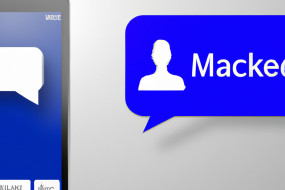Facebook Ads can be a powerful tool for promoting your mobile app and reaching your target audience. In this guide, we'll walk you through the step-by-step process of creating effective Facebook Ads campaigns that will help you get more app downloads and attract more users.
1. Define your target audience
The first step in creating effective Facebook Ads for your mobile app is to define your target audience. This will help you tailor your ads to the people who are most likely to be interested in using your app. Use Facebook's demographics and interest targeting to narrow down your audience based on age, gender, location, interests, behaviors, and more.
2. Set your campaign objectives
Before you create your Facebook Ads campaign, you need to decide what your goals are. Do you want to increase app installs, increase app engagement, or re-engage lapsed users? Your campaign objectives will determine the type of ad you create and the metrics you use to measure success.
3. Create your ad
When creating your Facebook Ad, make sure to use eye-catching visuals, clear and concise copy, and a strong call-to-action. You can also use video ads, carousel ads, and app install ads to showcase your app's features and benefits.
4. Choose your ad placement
Facebook offers a range of ad placement options, including newsfeed ads, carousel ads, and audience network ads. You can choose to run your ads on specific devices, platforms, and networks, depending on where your target audience is most active.
5. Set your budget and schedule
When setting your budget for Facebook Ads, start with a small budget and test different ad formats and placements. Monitor your ad performance to see which ads are performing well and adjust your budget and schedule accordingly.
6. Track and measure your results
Use Facebook Ads Manager to track and measure your ad performance. Monitor metrics like app installs, engagement, reach, and frequency to see how your ads are performing and make adjustments as needed.