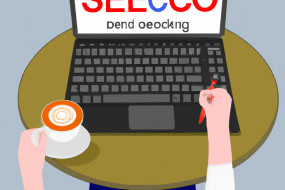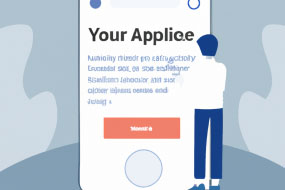Website speed is crucial for SEO. A fast-loading website ensures that users have a seamless experience, leading to higher engagement rates and increased conversions. On top of that, Google has made it clear that website speed is a ranking factor. So, if you want to improve your website's SEO, you need to work on its speed. In this guide, we'll explore different ways to increase website speed for better SEO performance.
Why is Website Speed Important for SEO?
As we mentioned earlier, website speed is vital for SEO. Here's why:
1. User experience: A fast-loading website results in a better user experience. When users have to wait for a long time for a page to load, they get frustrated and tend to leave the site. This leads to a high bounce rate, indicating to Google that the page might not be relevant or useful for users.
2. Search engine ranking: Google has made it clear that website speed is a ranking factor. A fast-loading website is more likely to rank higher in search engine results pages (SERPs).
3. Mobile optimization: With the majority of search traffic coming from mobile devices, website speed has become more critical than ever. Slow-loading websites don't work well on mobile devices, leading to a lousy user experience and lower engagement rates.
How to Test Your Website Speed
Before we dive into how to increase your website speed, you need to know how to test it. Here are some tools you can use to check your website's speed:
1. Google PageSpeed Insights: This tool analyzes your website's speed and provides suggestions on how to improve it.
2. GTmetrix: This tool analyzes your website's speed and provides a detailed report, including recommendations for optimization.
3. Pingdom: This tool tests your website's speed and provides information on load time, page size, and other metrics.
Ways to Improve Your Website Speed for SEO
Here are some effective ways to increase your website speed for better SEO performance:
1. Minimize HTTP requests: Reduce the number of HTTP requests by minimizing the number of elements on your page.
2. Optimize images: Compress your images to reduce their size without sacrificing quality.
3. Use browser caching: Caching stores some of your website's data on a user's browser. This speeds up page load times since the browser doesn't have to download everything every time the user visits the site.
4. Enable compression: Compression reduces the size of the files on your website, making them easier to load.
5. Minify CSS, HTML, and JavaScript: Minimizing your code removes unwanted spaces, characters, and lines, making your website faster.
6. Reduce server response time: Your server's response time affects how quickly your website loads. Optimize your server response time to ensure faster load times.
7. Use a content delivery network (CDN): A CDN helps distribute your website's data across multiple servers, reducing the distance that data has to travel and improving load times.
Conclusion
Website speed is essential for SEO. To ensure that your website ranks higher in search engine results pages, focus on improving its speed. Use tools to test your website speed, and employ different techniques like browser caching and image optimization to ensure faster load times. By doing so, you'll ensure that your website not only ranks higher in search engine results pages but also provides a great user experience.