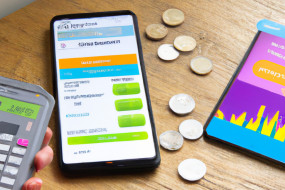Wearable devices have become increasingly popular in recent years, and developing apps for them can be an exciting and rewarding experience. If you're interested in creating apps for wearable devices, specifically those running on Android, this guide will provide you with the knowledge and tools you need to get started.
Understand the Different Types of Wearables
Before starting to develop an Android app for a wearable device, it's important to understand the different types of wearables that are available. Smartwatches, fitness trackers, and VR headsets are all examples of wearables that run on Android, and each has its own unique features and capabilities. Researching the specific type of wearable you plan to develop for will help you tailor your app to its target audience and make the most of its hardware and software capabilities.
Download the Android Wear SDK
The Android Wear Software Development Kit (SDK) includes all the tools you'll need to develop apps specifically for Android wearable devices. After downloading the SDK, you can use Android Studio to start building your app. You'll also need to download and install the Android Wear app on your mobile device, which will allow you to connect your wearable device to your development environment.
Design a User-friendly Interface
One of the most important aspects of developing an Android app for a wearable device is designing a user-friendly interface. Unlike traditional mobile apps, wearable apps need to be optimized for small screens and easily accessible through voice commands or gestures. Keeping the user interface simple and intuitive will help ensure that your app is both functional and enjoyable to use.
Create Custom Notifications
Wearable devices are designed to provide real-time notifications and alerts, and your app should take advantage of this feature. Customizing notifications to be specific to your app's information and services will help keep users engaged and informed. This can include alerts for new messages, reminders, or updates to their fitness goals, among other things.
Test and Debug Your App on Physical Devices
While it's possible to test your app on an emulator, testing on a physical device is essential to ensure that your app works as intended. Wearable devices have different capabilities and hardware specifications than mobile devices, and this can affect how your app functions. Regularly testing and debugging your app on a physical wearable device will help ensure that your app is optimized for its intended use.