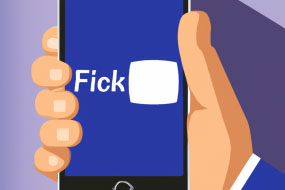Facebook groups offer an excellent opportunity for businesses to create a community around their brand, connect with their customers, and promote their products and services. In this guide, we will show you how to create a Facebook group for your business, step-by-step. By the end of this article, you'll be able to create a Facebook group that engages your target audience and grows your business.
Step 1: Choose the Right Type of Facebook Group
The first step in creating a Facebook group for your business is to choose the right type of group. There are three types of groups: public, closed, and secret. A public group is visible to everyone and anyone can join. A closed group is visible to everyone, but only approved members can see the content and participate in the group. A secret group is invisible to everyone except approved members.
If you want to create a group where you can easily engage with your target audience, a closed group is often the best option. Closed groups give you some control over who joins the group and allow you to have more candid conversations with members.
Step 2: Set Up Your Facebook Group
To create a Facebook group, go to your Facebook homepage, and click on 'Groups' in the left-hand menu. Click on the 'Create Group' button, and follow the prompts to set up your group. You will need to choose a name, description, and privacy settings, as well as add members to the group. Be sure to make your group visually appealing by adding a cover image that represents your brand and speaks to your target audience.
Step 3: Define Your Group's Purpose
Before launching your Facebook group, it's essential to define its purpose. Will it be a place for customers to engage with your brand or a community where they can connect with each other? Will it be used to share exclusive content or promote new products? Answering these questions will help you create a group that meets the needs of your audience and is focused on achieving your business goals.
Step 4: Create Engaging Content
Once your group is up and running, it's time to create engaging content that encourages participation and grows your community. This can include sharing relevant news, hosting Q&A sessions with industry experts, promoting exclusive discounts, and posting polls or surveys to get feedback from members. Be sure to post regularly and encourage members to start their own discussions to keep the group active and engaged.