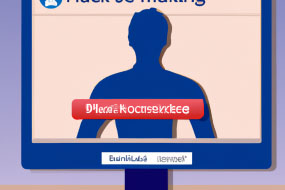Facebook is one of the most powerful social media platforms for businesses to reach their target audience. However, running ads on Facebook can be a challenging task for those who are new to digital marketing. If you're looking to promote your business on Facebook, this beginner's guide will help you get started with Facebook Ads.
What are Facebook Ads?
Facebook Ads are a form of advertising that allows businesses to create and display their ads on Facebook. These ads can appear in a user's news feed or in the sidebar of the Facebook site.
Setting up a Facebook Ads account
To set up a Facebook Ads account, you need to have a Facebook Page for your business. Once you have a page, you can access your Ads Manager account, where you can create and manage your ads. You will need to provide information about your business, such as your website and what type of advertising you plan to do.
Targeting your audience
One of the key advantages of Facebook Ads is the ability to target your specific audience. This means you can choose who sees your ads based on factors such as age, location, interests, and more. It's important to define your target audience before creating your ads, as this will help you maximize your ad spend and reach the right people.
Creating your ads
When creating your ads, you need to consider the ad format, ad placement, and ad content. Facebook Ads offer a range of formats, including image ads, video ads, carousel ads, and more. You can choose where your ads appear, such as in the news feed or in the right-hand sidebar. The ad content should be engaging and relevant to your target audience.
Monitoring your ads
Once your ads are up and running, it's important to monitor their performance. This will help you identify what's working and what's not, and adjust your ads accordingly. Facebook Ads Manager provides metrics such as reach, engagement, and conversion, so you can see how your ads are performing at a granular level.