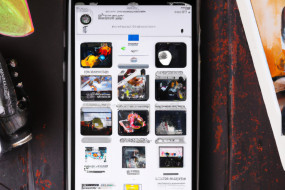Apple iOS devices are known for their high-end features and reliability. However, one of the biggest concerns among iOS users is the battery life. iPhone and iPad batteries drain faster than expected, leaving the user with no option but to recharge repeatedly. In this article, we bring you ten useful tips that can help extend the life of your Apple iOS battery.
Adjust Screen Brightness
The bright screen of your iOS device is the main culprit behind battery drainage. Reducing screen brightness can help extend the battery life of your device. Go to your device's settings and toggle the 'Auto-Brightness' feature on which will enable the device to adjust the brightness based on ambient lighting conditions.
Disable Unnecessary Features
Your device contains several features that you may not be using regularly. Identify these features and disable them when not in use. These can include Wi-Fi, Bluetooth, location services, AirDrop, and other features. Disabling these features can help your device conserve battery life.
Use Low Power Mode
iOS devices have a 'Low Power Mode' that can help preserve battery life by reducing or disabling certain features. When you enable Low Power Mode, you can expect to get a few more hours of battery life out of your device. Go to your device's settings and enable Low Power Mode when your device reaches 20% battery life or lower.
Limit Background App Refresh
Background app refresh allows apps to fetch new content even when not in use. This feature can consume a lot of battery life. You can limit the background app refresh feature by going to your device's settings, selecting 'General,' and then 'Background App Refresh.' From there, you can disable the feature or select 'Wi-Fi' only to limit the refresh when you're not using your device over cellular data.
Close Unused Apps
When you open an app, it runs in the background even when you're not using it. This can consume a lot of battery life. Therefore, it’s essential to close the apps that you're not using. Swipe up from the bottom of the screen to view the app switcher and then swipe left and right to find the unused apps. Swipe up on the app to close it.
Keep Your Device Cool
Your iOS device can be affected by temperature changes that can drain the battery life. Extreme temperature changes, whether hot or cold, can cause damage to the device's battery. Avoid exposing your device to direct sunlight or cold temperatures. Additionally, avoid using your device while it's charging as it can generate additional heat.
Use Airplane Mode in Low or No Coverage Areas
When your iOS device is in low or no coverage areas, it uses more power to find a signal, which drains the battery life. Switching to airplane mode can conserve battery life when you're in a low coverage area with no Wi-Fi connectivity or while traveling in an airplane.
Optimize Battery Usage
iOS devices have an option to 'Optimize Battery Usage,' which can help extend battery life. Navigate to your device's settings, select 'Battery,' and then ‘Battery Health.' From there, you can select 'Optimized Battery Charging' and 'Low Battery Mode,' which will optimize your device's battery usage and extend its lifespan.
Use Original Charger
Using an off-brand charger can damage your device's battery, reducing its lifespan. Always use an original charger from Apple to ensure that you're charging your device safely and efficiently. Moreover, avoid charging your device wirelessly as it consumes more battery life than wired charging.
Update to the Latest iOS Version
Apple is continually improving the performance and battery life of their devices via software updates. Always update your device to the latest version of iOS for improved battery life and performance.