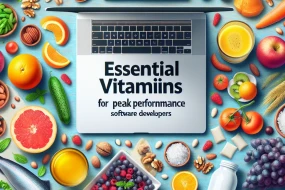Carpal Tunnel Syndrome (CTS) is an all-too-common ailment for those who spend long hours at a computer, especially coders. It’s a sneaky condition that can start with a mere tingle and escalate to a debilitating pain, affecting not just your work but your quality of life. In this article, we'll explore what CTS is, why it’s a particular concern for those in the coding profession, and most importantly, how you can prevent it from taking a toll on your career and well-being.
What is Carpal Tunnel Syndrome?
Carpal Tunnel Syndrome occurs when the median nerve, which runs from your forearm into the palm of your hand, becomes pressed or squeezed at the wrist. The carpal tunnel is a narrow, rigid passageway of ligament and bones at the base of the hand, which houses the median nerve and tendons. When this tunnel becomes narrowed or when tissues surrounding the flexor tendons swell, they can press on the median nerve, causing the symptoms of CTS. Symptoms often include numbness, tingling, weakness, or pain in the hand and fingers.
Why Coders are Particularly at Risk
Coders are prime candidates for CTS due to the nature of their work. Hours of typing, repetitive motions, and often poor ergonomic setups contribute to the risk. Imagine your wrist as a busy highway, and every keystroke is a car. Too much traffic without proper lanes can lead to a jam, or in this case, pressure on the median nerve. Coders often find themselves in non-ergonomic positions, hunched over laptops or desktops, with wrists bent awkwardly, which exacerbates the problem.
The Early Warning Signs
CTS doesn’t usually hit like a bolt of lightning. It’s more like a creeping shadow. Early signs include a tingling sensation, especially in the thumb, index, and middle fingers. You might find yourself shaking your hand to 'wake it up'. If you ignore these signs, they can worsen into pain or weakness, making it difficult to grip objects or perform tasks that require fine motor skills. Catching these symptoms early gives you a better chance of mitigating the condition before it becomes severe.
Ergonomic Workstation Setup
One of the most effective ways to prevent CTS is by setting up an ergonomic workstation. This means ensuring your chair, desk, and computer are all positioned to encourage a neutral posture.
1) Your chair should support your lower back and allow your feet to rest flat on the ground.
2) Your keyboard should be at a height where your forearms are parallel to the floor.
3) Position your monitor at eye level to avoid neck strain. Small adjustments can make a big difference in reducing the strain on your wrists.
The Importance of Regular Breaks
Taking regular breaks is crucial, yet often overlooked by coders engrossed in solving complex problems. The Pomodoro Technique, for instance, encourages working for 25 minutes, then taking a 5-minute break. These breaks are essential for giving your wrists a rest and can help prevent strain. Use this time to stretch, walk around, or perform hand and wrist exercises. Think of it as a reset button for your body, keeping your muscles and tendons relaxed and flexible.
Hand and Wrist Exercises
Incorporating hand and wrist exercises into your daily routine can also aid in preventing CTS.
1) Wrist curls and extensions with light weights can strengthen the muscles around the wrist.
2) Stretching exercises, such as wrist flexor and extensor stretches, help maintain flexibility.
3) Squeezing a stress ball can improve grip strength. These exercises are quick, effective, and can be done anywhere, even during your breaks.
Using Ergonomic Tools
Investing in ergonomic tools can make a significant difference. Ergonomic keyboards and mice are designed to reduce strain on your hands and wrists. For instance, split keyboards allow you to keep your hands in a more natural position, while vertical mice can reduce wrist pronation. While these tools might require a bit of an adjustment period, the long-term benefits in terms of comfort and health are well worth the investment.
The Role of Professional Help
Sometimes, despite your best efforts, symptoms persist. This is when consulting a professional can be beneficial. A physical therapist can provide targeted exercises and treatments to alleviate symptoms. In severe cases, medical interventions such as corticosteroid injections or even surgery might be necessary. Don’t hesitate to seek help if you’re experiencing persistent pain or weakness, as early intervention can prevent more serious complications.
Common Mistakes to Avoid
1) Ignoring early symptoms hoping they will disappear on their own.
2) Skipping breaks to meet tight deadlines, which can lead to increased strain.
3) Using improper hand positioning while typing.
4) Not adjusting your workspace to fit your body.
5) Overlooking the importance of exercises and stretches.
6) Relying solely on ergonomic tools without changing habits.
7) Delaying seeking professional help when symptoms persist. Avoiding these common mistakes can go a long way in preventing CTS.
Conclusion: Prioritizing Your Health
As a coder, your hands are your most valuable tools. Protecting them should be a top priority. By understanding the risks and implementing these preventative measures, you can reduce your chances of developing Carpal Tunnel Syndrome. Remember, it’s about creating a balance between productivity and health. Listen to your body, make necessary adjustments, and don’t hesitate to seek help when needed. Your future self will thank you.