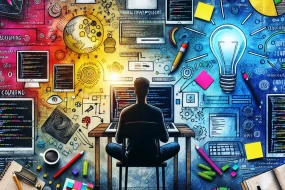In today's hyper-connected world, a robust Wi-Fi connection at home is no longer a luxury; it's a necessity. From remote work to streaming your favorite shows, a weak Wi-Fi signal can lead to frustrating interruptions. But fear not! With a few practical tips, you can enhance your Wi-Fi signal and enjoy seamless connectivity throughout your home. Let's dive into some effective strategies to boost your Wi-Fi performance.
Understanding Your Wi-Fi Layout
Before diving into solutions, it's crucial to understand your home's Wi-Fi layout. Imagine your Wi-Fi router as a lighthouse; it emits signals in all directions, but obstacles like walls and furniture can hinder its reach. Placing your router centrally can be a game-changer. If it's tucked away in a corner, consider relocating it to a more central location to maximize coverage.
Choosing the Right Equipment
Not all routers are created equal. Investing in a high-quality router can significantly improve your Wi-Fi performance. Look for routers that support the latest Wi-Fi standards, such as Wi-Fi 6, which offers faster speeds and better efficiency. If your home is large, a mesh Wi-Fi system might be a better fit, providing consistent coverage across multiple floors and rooms.
Optimizing Router Settings
Tweaking your router's settings can also enhance your Wi-Fi signal. Start by selecting the least congested channel. Many routers operate on the 2.4 GHz band, which can be crowded. Switching to the 5 GHz band can reduce interference and increase speeds. Additionally, updating your router's firmware ensures it has the latest features and security patches.
Mitigating Interference
Wi-Fi signals can be disrupted by other electronic devices. Microwaves, cordless phones, and even baby monitors can interfere with your Wi-Fi. Keep your router away from these devices, and if possible, use wired connections for devices that require stable connectivity, such as gaming consoles or desktop computers.
Utilizing Wi-Fi Extenders
Sometimes, a single router isn't enough to cover your entire home. Wi-Fi extenders or repeaters can help bridge the gap. These devices amplify your existing signal, extending coverage to hard-to-reach areas. While they can reduce network speed slightly, the trade-off is often worth it for broader coverage.
Securing Your Network
An unsecured Wi-Fi network can be a gateway for unauthorized users, which can slow down your connection. Ensure your network is password-protected with WPA3 encryption, the latest security protocol. Regularly updating your password and monitoring connected devices can help maintain a secure and efficient network.
Prioritizing Traffic with QoS
Quality of Service (QoS) settings allow you to prioritize certain types of traffic on your network. This is especially useful if multiple devices are connected simultaneously. For instance, you might prioritize video calls over file downloads to ensure smooth communication during work meetings.
Regular Maintenance and Updates
Just like any other technology, routers require regular maintenance. Dust off your router periodically to prevent overheating, and reboot it occasionally to clear temporary glitches. Ensure your router's firmware is up-to-date to benefit from performance enhancements and security fixes.
Testing and Monitoring Your Network
To truly understand your Wi-Fi performance, consider using network analysis apps. These tools can help you identify dead zones and measure signal strength throughout your home. Armed with this data, you can make informed decisions about router placement and the need for additional equipment.
Avoiding Common Mistakes
Many people make the mistake of hiding their router in a cabinet or behind furniture. While it might be aesthetically pleasing, it severely limits signal strength. Another common error is ignoring firmware updates, which can leave your network vulnerable. By avoiding these pitfalls, you can ensure a more reliable Wi-Fi experience.