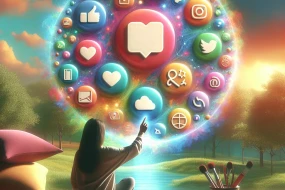We've all been there—staring at a long to-do list, feeling overwhelmed, and wondering how to make the most of our day. In a world where time is money, effectively managing your schedule can make the difference between success and stress. Enter time management apps, the digital tools designed to streamline our daily tasks and help us achieve more with less effort. But with countless options available, how do you choose the right one for you? Let's dive into the world of time management apps and discover how to maximize your productivity.
Understanding the Need for Time Management Apps
Time is arguably our most precious resource, yet it's astonishing how often we let it slip through our fingers. Between work commitments, family responsibilities, and personal goals, it can feel like there's never enough time in the day. This is where time management apps come in. These tools are designed to help us organize, prioritize, and optimize our schedules. Whether you're a busy professional juggling multiple projects or a student trying to balance academics and leisure, a well-chosen app can be your best ally. But beware—choosing the wrong app can lead to more chaos than clarity.
Features to Look for in a Time Management App
Not all time management apps are created equal. The best ones offer a blend of features that cater to different needs. Here are some key elements to consider:
1) User-Friendly Interface: An intuitive design is crucial. If an app is too complicated, you'll spend more time figuring it out than actually using it.
2) Customization: Look for apps that allow you to tailor features to your specific needs, whether it's setting reminders or creating recurring tasks.
3) Integration: The ability to sync with other tools you use—like calendars, email, or project management software—is invaluable.
4) Analytics: Some apps provide insights into how you spend your time, helping you identify patterns and areas for improvement.
Top Time Management Apps to Consider
Now that we've covered the basics, let's explore some of the standout time management apps that are making waves.
1) Todoist: Known for its simplicity and powerful features, Todoist helps you organize tasks, set priorities, and track your progress. Its cross-platform capability means you can access your to-do list anywhere.
2) Trello: Ideal for visual thinkers, Trello uses boards and cards to help you manage projects and tasks. It's perfect for collaborative work and offers a range of integrations.
3) RescueTime: This app goes beyond task management by providing detailed reports on how you spend your digital time, helping you identify productivity bottlenecks.
4) Focus@Will: If you struggle with concentration, Focus@Will combines productivity music with neuroscience to help you stay focused.
Common Mistakes to Avoid When Using Time Management Apps
Even the best app won't help if you fall into common pitfalls. Here are some mistakes to watch out for:
1) Overloading Your App: Trying to track every minute detail can lead to burnout. Keep it simple and focus on key tasks.
2) Ignoring Notifications: Alerts are there for a reason. Ignoring them defeats the purpose of setting reminders.
3) Lack of Consistency: Using the app sporadically won't yield results. Make it a habit to update and check your app daily.
4) Neglecting Breaks: Productivity isn't about working non-stop. Schedule breaks to recharge and avoid burnout.
5) Multitasking: While it might seem efficient, multitasking can reduce productivity. Focus on one task at a time.
The Future of Time Management Apps
As technology evolves, so do time management apps. We can expect future advancements to include more AI-driven insights, personalized recommendations, and seamless integration with smart home devices. Imagine an app that not only schedules your day but also adjusts the ambient lighting in your office to optimize focus. The possibilities are endless, and staying informed about these trends can keep you ahead in the productivity game.
Conclusion: Choosing the Right App for You
Ultimately, the best time management app is the one that fits your lifestyle and meets your needs. It's about finding a tool that complements your workflow and helps you achieve your goals. Take the time to explore different options, experiment with features, and don't be afraid to switch if something isn't working. Remember, the goal is to work smarter, not harder.